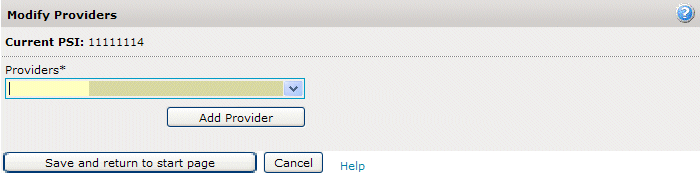
By pressing the Add Provider button and extra field allows you to specify the CVR-number of the additional Provider. Enter the number and press the Lookup button. The system will check whether the CVR-ID is valid and display its company name. When you are sure this is correct press the Add This One button.
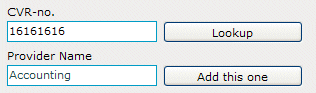
Now you need to specify for which surveys this extra provider is allowed to create declarations by selecting the checkbox in front of the survey name. Optionally you can enter the contact person's name, e-mail address and phone number. These will then be used by DST as contact-person in case there are questions related to declarations of that survey. When no contact person is provided the contact that was provided in the PSI Parameters form is assumed.
A filled-in form where a declaring agent is allowed to create declarations for ETS (UHT) only could look as follows.
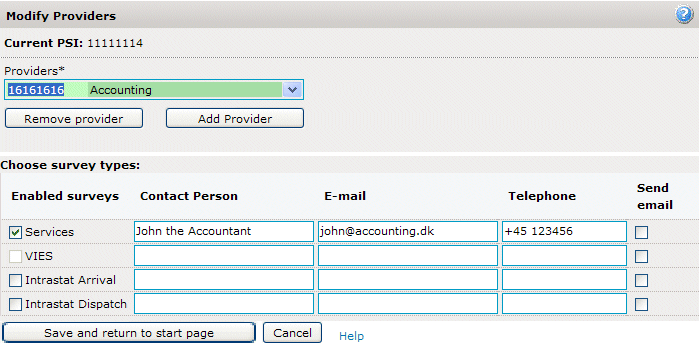
Note that you have great flexibility here. There can be multiple providers; each being allowed to declare for one or more surveys. It is even possible to allow more providers for the same survey-type although this will not be an often used option.