In order to support ERP systems, the IDEP.WEB application provides the
possibility to upload a list of VAT-numbers, which will then be validated.
The format of such a file is simple; a Text-file with one VAT-number per line.
The VAT-numbers should start with a ISO-Country Code; e.g. BE0000000097
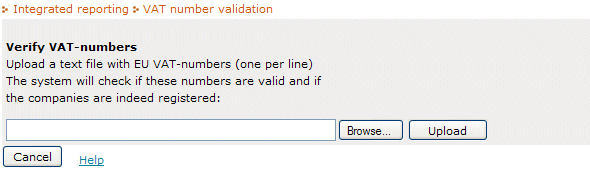
You can enter the filename directly or press the Browse button.
Then press upload in order to start copying the file to the server.
When the file has been correctly uploaded the following notification appears:
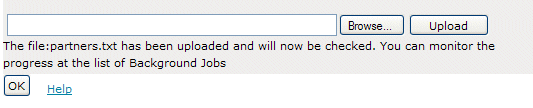
As indicated you can see the results in the Backgrounds Jobs
screen.
The procedure is as follows:
It goes without saying that this procedure can take quite some time when there
are many VAT-numbers to be checked and most of these have not been recently
checked. We therefore advice you to be patient while this Checking Jobs executes
or come back at a later time to check the results.