The List of Declarations shows all returns you have created for the currently
selected company (SE).
This list will most likely be your starting point when creating declarations
since it provides an overview of what has been declared already, what is still
in progress and what needs to be created. The list can be sorted on any of the
columns allowing you to have whatever view you want on the list.
You can also apply a filter to only show declarations of a specific survey-type.
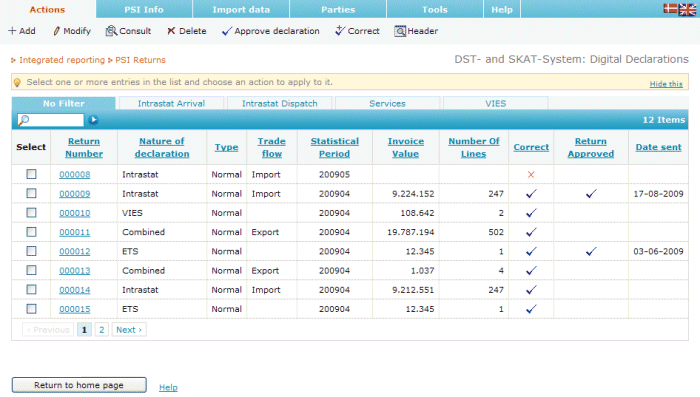
By default declarations of all survey types will be shown (the Tab No Filter is selected). However, by e.g. clicking on Intrastat Arrival only surveys of that specific type are shown in the list.
Please note that:
When one or more items are selected in the list, the following actions apply:
Independent of whether one or more items have been selected, selecting the Add action takes you to the Create New Declaration form.
This paragraph is only applicable to you when you allow others to create
declarations on your behalf or when you yourself act as an Third Party Declarant
creating Declarations for another SE.
When multiple Declaration Providers (CVRs) are allowed to create declarations
for the same Declarant (SE), the Native provider (the CVR that 'owns' the SE)
has access to all declarations. The other providers (agents) can only view
declarations they created themselves.
In such a case the Native Provider will see all declarations in the
declaration-list and has full rights on modifying, deleting or approving then.
For the Agent the list will only contain the declarations the agent created
himself. When for example the Native Provider allows an Agent to create on his
behalf VIES declarations only, the agent will never see any of the Intrastat or
ETS declarations that have been created by the Native provider. Also if the
Native provider allows a second agent (Agent2) to created Intrastat
declarations, Agent1 and Agent2 will never have access to each others
declarations; the Native Provider has full control over all declaration.
So, resuming: If you think you are not seeing every declaration in the list or the numbering of declarations in the list is discontinuous, this is probably because you are an Agent.