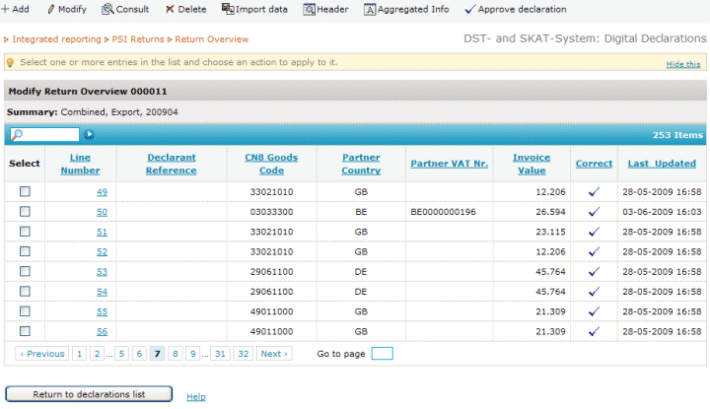List of Declaration Lines
The List of Declaration lines shows all lines you have created for the currently
selected declaration.
It can be sorted on any of the
columns allowing you to have whatever view you want on the list.
Since this list can be quite long (thousands of lines) you can easily jump to a
position either by entering the line-number in the search field or by entering a
page beneath the list. It is of course also possible to page-through the list.
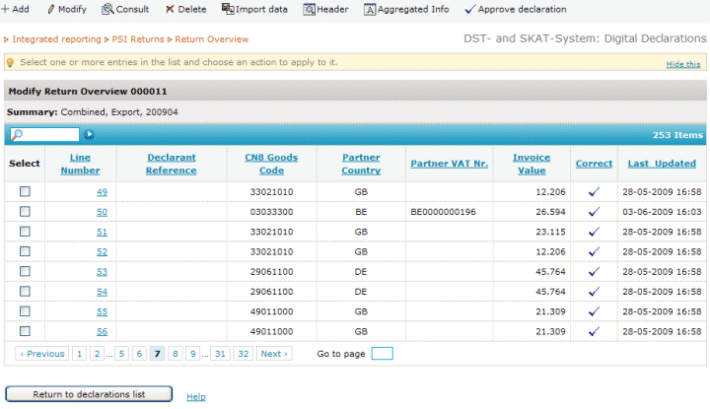
Please note that:
- A Combined declaration is always for Export since it is a
combination of VIES and Intrastat and VIES is only applicable to Export.
- ETS declarations have no Trade Flow since their declaration-lines contain the
figures for Income as well as Expenditure.
When one or more items are selected in the list, the following actions apply.
- Modify: Change an existing Line. This can also mean fix an erroneous
line that
was imported. A faster way to accomplish this action is by clicking directly on the hyper-link without having to select the
line first. As a result you will be taken to the Line
Details form.
- Consult: Just look at the Declaration Line. There is no possibility to change the data.
This will also take you to the Line Details.
- Delete: Remove the selected entries from the list. You will be prompted for
confirmation.
- Import: Go to the import page and obtain Declaration Lines from an outside source.
- Header: Show the summarized details (also called the header) of the selected
Declaration.
- Aggregated Info: All declaration Lines of which the fields are the same but that
only differ in value are grouped and the values summed-up. The result is often a
much shorter list that gives you a better overview of what you are about to
declare. You can return to the original view by clicking on 'Detailed Info'
- Approve declaration: Your declaration is finished and will be sent to DST and/or
SKAT for further processing. Only perform this action when you are absolutely
sure the declaration is correct. You can't afterwards disapprove a
declaration. The only way to correct it is by creating a replacement
declaration. You can select and approve multiple declarations at once.
Independent of whether one or more items have been selected, the Add action takes you to
the Create New Line form.